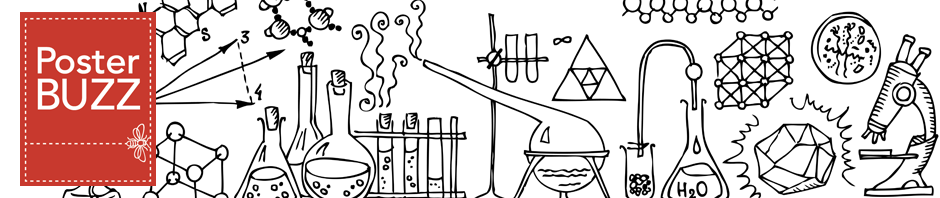Posters are a complex graphic design challenge, but most scientists have little or no graphic design training. Here, we offer a number of poster templates in PowerPoint [not the best platform for poster design, but certainly the most common] that can help you design a better looking, more effective poster.
Simply click on the photo of the template you like to download it. From there, save it to a useful place on your computer or network. Then you can start putting your information into the poster and adapting its colors, fonts, and other elements. But remember, work your way through your strategy and messaging before settling into the design work. This will ensure that the poster is set up to highlight what is really most important to the audience you are trying to engage.
If you use a template, and you are pleased with the result, please create a PDF or JPEG of the poster and share it with us on the Critic’s Corner page. That way others can view your work and see how they might adapt our templates for their unique needs.
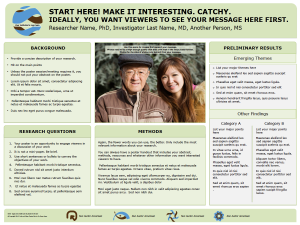 Buzz 1: Content Heavy
Buzz 1: Content Heavy
A three-column template ideal for content-heavy posters featuring a smaller image. Notice how color is used to help differentiate and emphasize the findings of the research. Good for traditional qualitative posters. Download the template here.
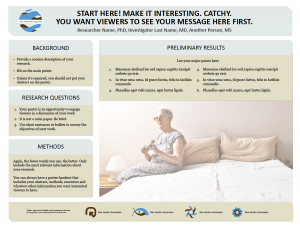 Buzz 2: Qualitative
Buzz 2: Qualitative
Another three-column format good for qualitative research projects, but this time, the layout takes advantage of a large image, with results presented above it. Using a strong, oversized photo can create drama and has stopping power. Download the template here.
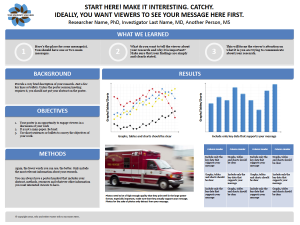 Buzz 3: Conclusions on Top
Buzz 3: Conclusions on Top
In this design, the conclusions sit at the top of the poster, making the most important aspect of the research accessible and easy to read. Plenty of room for graphs and tables, making this an ideal design for quantitative projects. Download the template here.
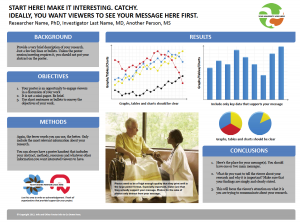 Buzz 4: Quantitative
Buzz 4: Quantitative
Another design useful for quantitative projects featuring large amounts of graphical data. Plenty of room for results, which are positioned at the top of the poster, with conclusions positioned at the bottom, next to an optional photo. Download the template here.
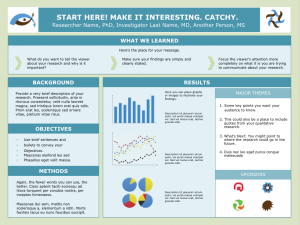 Buzz 5: Mixed Methods
Buzz 5: Mixed Methods
A variation of the Queen 1 template, this design accommodates mixed-method research projects by providing generous space to present a diverse collection of graphical and tabular results. Edit background and field colors as necessary. Download the template here.
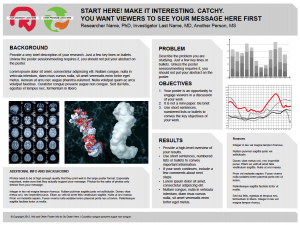 Buzz 6: Basic Science
Buzz 6: Basic Science
Basic science posters must be able to hold text, images, tables, and graphs. This four-column design provides a flexible grid system that allows for numerous arrangements of content. Edit the color fields to match your institution’s branding. Download the template here.
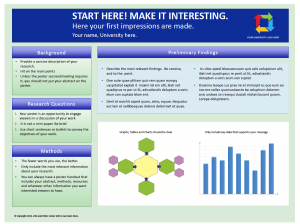 Buzz 7: Dissertation
Buzz 7: Dissertation
Students completing dissertation projects, including those beginning the process and those with more developed theoretical frameworks, may find this template useful. It provides ample room to present preliminary findings. Download the template here.
 Buzz 8: Vertical
Buzz 8: Vertical
Horizontal posters are more common, but sometimes a vertical orientation can be useful. This template is 36 inches wide by 46 inches tall (all other templates on this page are 46 inches by 38 inches). A dissertation project is shown, but the template could be adapted for any type of research. Download the template here.